In computers, data can be stored in devices called storage devices. These storage devices are also called Memory units. Let start understanding the concept of memory on the computer. We give the basic and brief information about the Concept of Memory in Computer.
Classification of computer memory
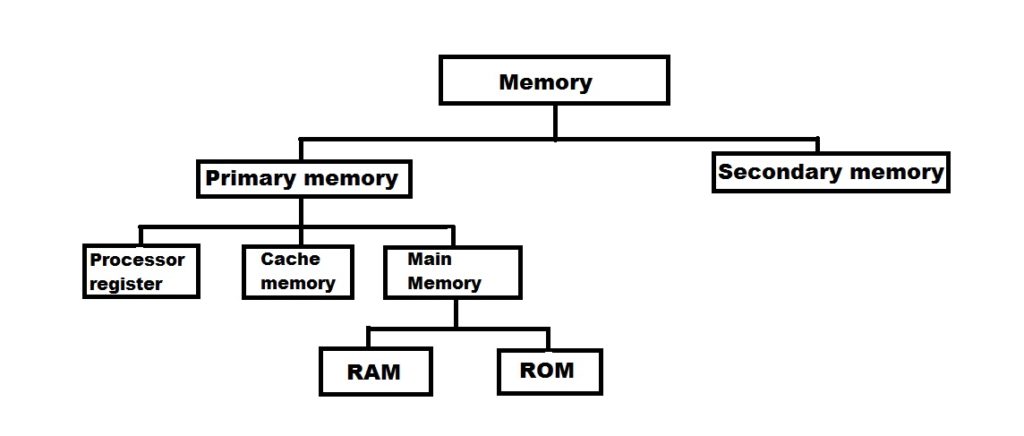
Primary computer memory
Primary memory is known as the main memory of the computer. This holds the data that is being processed and is capable of sending and receiving the data at a very high speed.
Primary memory is classified into three types:
- Processor register
- Cache memory
- Main memory
Processor register
In computer architecture, a processor register is a small amount of very fast computer memory. It is used to speed the execution of computer programs. Processors registers are at the top of the memory hierarchy and provide the fastest way for the system to access data.
For example, Modern computer architectures operate on the principle of moving the data from the main memory into registers, operating in them, and then moving the result back into the main memory.
Cache memory
The cache is a smaller, faster memory. It stores copies of the data from the most frequently used main memory locations. It is used by the central processing unit of a computer to reduce the average time to access the memory.
Main memory
The processor or the CPU directly stores and retrieves information from the main memory. CPU accesses this memory in a random fashion. That means any location of this memory can be accessed by the CPU to either read information from it or to store information into it.
The main memory is classified into two types:
- RAM (Random Access Memory)
- ROM (Read Only Memory)
Ram (Random Access Memory)
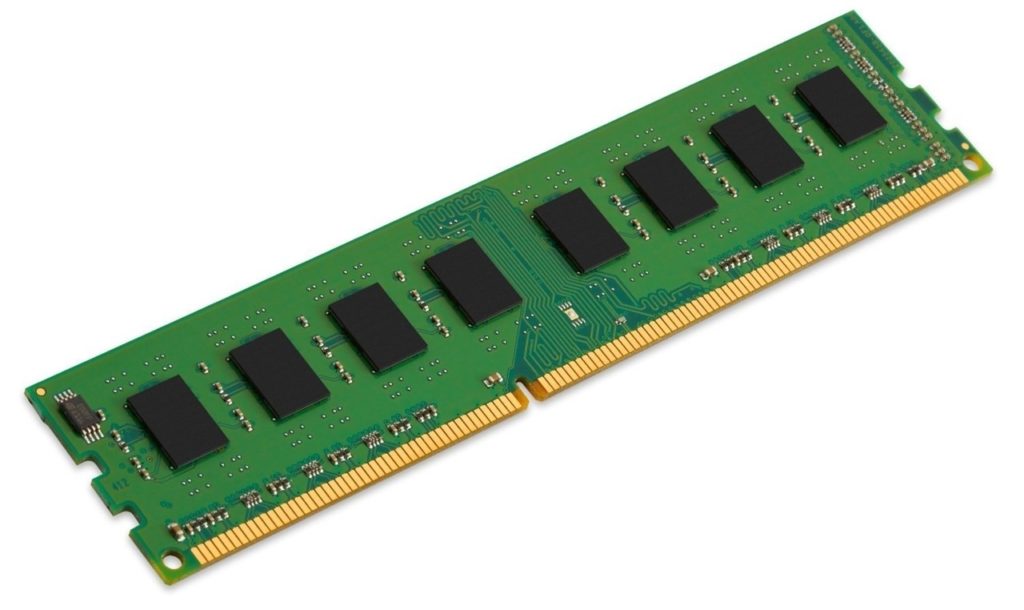
- RAM is used to storing data temporarily.
- In CPU the data or instruction are first located into RAM.
- The operating system, the application programs, and the data, which are in use, are placed in RAM, for the computer processor to access them quickly.
- The content of RAM is lost when the computer is turned off. Hence RAM is called Volatile Memory.
- RAM chips come in memory sizes of 2GB, 4GB, 8GB and so on.
Type of ram
- Dynamic ram
- Static ram
Rom (Read-only memory)

- ROM is permanent, built-in computer memory.
- ROM allows the user to only read the data, but not write. Hence, it is called a read-only memory.
- The content of ROM is not lost even when the computer is turned off. Hence, ROM is called non-volatile memory.
- It is used to keep important instructions such as computer BIOS, which is needed whenever the computer is turned on.
- ROMs are extensively used in calculators and peripheral devices such as laser printers.
Type of ROM
- PROMs (Programmable Read-Only Memory)
- EPROMs (Erasable Programmable Read-Only Memory)
- EEPROMs (Electrically Erasable Programmable Read-Only Memory)
Secondary Computer memory
The internal memory of the computer is usually adequate for normal information processing requirements. But when a large amount of data processing has to be done, more memory is required. Moreover, the information in the ram is lost, when the power is switched off. These limitations have been overcome with the help of certain electro-magnetic storage media called secondary storage devices.
Secondary storage is also called as auxiliary storage. In computer storage, secondary storage is not directly accessible to the central processing unit. It requires the input/output channels of the computer.
A common characteristic of secondary memory
- Access time = the time required for a binary digit in the computer memory, to be read by the central processing unit(CPU), or the time to read data from peripheral data storage.
- Data transfer rate= it is the amount of digital data in the computer memory that is moved from one place to another in a given time.
- Storage capacity= it is the total amount of stored information that a storage device or medium can hold.
- Non-volatile= the ability to preserve information, in situations such as power loss.
Storage medium
Secondary storage devices are made up of various materials such as:
- Magnetic storage– Magnetic storage uses different patterns of magnetization on a magnetically coated surface to store information. Magnetic storage is non-volatile. The information is accessed using one or more read/write heads. For example; Hard disk, floppy disk.
- Semiconductor storage – Semiconductor memory uses semiconductor-based integrated circuits to store information. A semiconductor memory chip may contain millions of tiny transistors or capacitors. It is available in both volatile and non-volatile form. For example; Advanced electronic devices.
- Optical disc storage– Optical disc storage uses tiny pits fixed on the surface of a circular disc to store the information. It reads this information by illuminating the surface with a laser diode and by absorbing the reflection. Optical disc storage is non-volatile and uses sequential access. For example; CD, DVD.
Comment you like or not our articles on “What is Computer Memory” and you can also visit our other articles by click here.